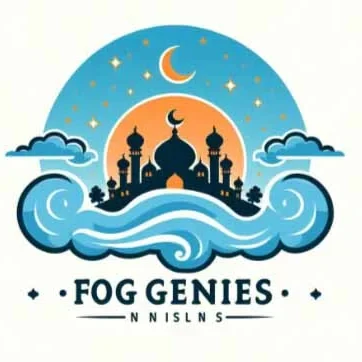Introduction
Welcome to our blog, where we provide valuable insights and tips to simplify your digital life. In this post, we’ll delve into troubleshooting techniques that will help you resolve common tech issues and optimize your devices. Whether you’re a tech enthusiast or a novice user, this article will equip you with the knowledge to tackle challenges and make your digital devices work seamlessly.
Troubleshooting Wi-Fi Connectivity Problems
One common issue most people face is flaky Wi-Fi connectivity. If you find yourself constantly struggling with slow or intermittent internet connections, fret not! We have some proven solutions to get your Wi-Fi working flawlessly.
Reset Your Router
When facing Wi-Fi connectivity issues, the first step is to reset your router. This simple act can often resolve many problems. Locate the reset button on your router and hold it down for 10 seconds. This will reset the router to its default settings, eliminating any configuration issues that might be causing the problem.
Position Your Router Strategically
The placement of your router can significantly impact its signal strength and reach. Ensure that your router is positioned in a central location within your home or office, away from objects that can interfere with the signal, such as walls, appliances, and other electronic devices. This will help optimize the Wi-Fi coverage in your space.
Update Router Firmware
Regularly updating your router’s firmware is crucial for its optimal performance. Manufacturers release firmware updates to address bugs, enhance security, and improve overall functionality. Check your router manufacturer’s website for the latest firmware version and instructions on how to update it.
Solving Storage Issues on Your Devices
Running out of storage space on your devices can be frustrating, especially when you’re trying to store important files or install new applications. Let’s explore some effective solutions to free up storage and declutter your digital life.
Clearing Cache and Temporary Files
Over time, cache and temporary files accumulate on your devices and consume precious storage. Clearing these files periodically can help create more space. On Windows, navigate to the Disk Cleanup utility, while on Mac, use the Storage Management tool. Additionally, many mobile apps offer built-in cache-clearing options.
Deleting Unnecessary Applications and Files
Assess your apps and files and identify those that are no longer needed. Uninstalling unused applications and deleting unnecessary files can quickly free up a significant amount of storage space. Be cautious not to remove any essential system files or personal data.
Utilizing Cloud Storage Services
Cloud storage services, such as Google Drive, Dropbox, or iCloud, provide an excellent solution for storing files and freeing up device storage. Upload your files to the cloud and access them whenever needed, without occupying precious local storage space.
Optimizing Smartphone Battery Life
We rely heavily on our smartphones for various tasks, making battery life a vital aspect of our digital lives. Here are some useful tips to optimize your smartphone’s battery performance.
Adjust Screen Brightness and Timeout
Dimming your screen brightness and reducing the screen timeout duration can significantly extend your smartphone’s battery life. Lower brightness settings and shorter timeout intervals conserve energy when your phone is not in active use.
Disable Unnecessary Background Processes
Many apps run background processes, consuming valuable battery power. Review your app settings and disable unnecessary background processes or notifications for apps that are not critical to your daily use.
Enable Battery Saving Mode
Most smartphones offer a battery saving mode that limits device performance to conserve battery life. Enable this mode when your battery level is low, or you’re in a situation where you won’t have immediate access to a charger.
Conclusion
By implementing the troubleshooting techniques mentioned above, you’ll simplify your digital life and optimize the performance of your devices. Troubleshooting Wi-Fi connectivity problems, solving storage issues, and optimizing smartphone battery life are crucial steps towards experiencing a seamless and hassle-free digital journey.
Remember, technology should work for you, not against you! Stay proactive, keep your devices optimized, and enjoy the convenience and productivity they bring to your life.