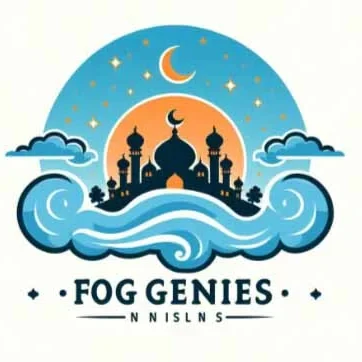Privacy and Security Concerns in the Age of Mobile Technology: How to Protect Your Data
Welcome to the digital age, where mobile technology has become an integral part of our daily lives. With the convenience and power of smartphones, we can access the world at our fingertips. However, this brings about concerns regarding privacy and security. In this blog post, we will explore the best practices to protect your data in this rapidly evolving landscape.
1. Stay Updated with the Latest Security Measures
The first step to protect your data is to ensure that your devices and apps are up to date with the latest security patches. Developers continually release updates to address vulnerabilities and strengthen security measures. By staying current, you reduce the risk of exploitation by malicious actors.
2. Implement Strong Passwords and Enable Two-Factor Authentication
One of the most common ways hackers gain access to personal data is through weak passwords. A strong password should be a combination of uppercase and lowercase letters, symbols, and numbers. Additionally, enabling two-factor authentication adds an extra layer of security by requiring a second method of verification, such as a text message or fingerprint scan.
3. Be Cautious of Public Wi-Fi Networks
Public Wi-Fi networks can be a breeding ground for cybercriminals. Avoid accessing sensitive information, such as online banking or entering passwords, while connected to public Wi-Fi. If necessary, use a virtual private network (VPN) to encrypt your data and ensure secure communication.
4. Regularly Back Up Your Data
Data loss can occur due to various reasons, including device theft, software issues, or physical damage. To mitigate the impact of such incidents, regularly back up your data to an external hard drive or cloud storage. By doing so, even if your device is compromised, you can restore your valuable data to a safe location.
5. Scrutinize App Permissions
When installing new apps, carefully review the permissions they request. Some apps may request access to unnecessary sensitive data, putting your privacy at risk. Only grant permissions that are essential for the app’s functionality. Additionally, periodically review and revoke permissions for existing apps.
6. Use Encryption for Sensitive Data
Encrypting sensitive data adds an extra layer of protection. Many modern devices and applications offer encryption features. Take advantage of these features to secure your confidential information, such as financial data, personal documents, or sensitive photos.
Conclusion:
In this era of mobile technology, privacy and security concerns are of utmost importance. By following these best practices, you can safeguard your valuable data and protect yourself from potential threats. Stay updated, implement strong passwords, be cautious of public Wi-Fi, back up regularly, scrutinize app permissions, and use encryption when necessary. By taking these steps, you can navigate the digital landscape with confidence, knowing that your data is secure.
Remember, technology continues to evolve, and so do the threats. Stay vigilant and proactive in adapting to new security measures to keep your data protected.